SolidRocks 0.98 & 0.99
SolidRocks 0.98 Main Interface V-Ray Rcx 1.5 SP5 , 3ds Max 9 SP1 to 2011.
SolidRocks 0.99 Main Interface Vray 1.5SP6 đến Vray 2 SP1, 3dsmax 2012.
For ultimate ease of use, SoliRocks comes with modular GUI and useful tools and settings to stay concentrated on creation instead of lossing time on technical settings.
The GUI can be collapsed at any moment into a mini/essential GUI.HOMEPAGE: http://solidrocks.subburb.com/
New Vertical command panel
This vertical strip allows to open/close needed Panels.
Right click on it to save/use your preferred combinations.
Right click on it to save/use your preferred combinations.
Render Size panel
All important resolution parameters are under your mouse pointer.
SR gives quick access to standard Formats, Safe Frame (SF) on/off, Print Wizard assistant...
SR gives quick access to standard Formats, Safe Frame (SF) on/off, Print Wizard assistant...
Render Quality rollout (The main Panel)
- Try different GI methods easily with the new Method selector
- Just choose the desired quality and press the Render button
- Render 1/2 and 1/4 size buttons for faster previews
- Choose required preset, or make your own!
- Quick access to last rendered image (Show Last)
- Quick access to Render elements panel (elem.)
- Override Max region options with Region button
- Autosave function: store your renders in folder (increment)
Preview panel
A mini preview render is integrated in SolidRocks.
It helps user to achieve a complete gamma correction (consistent gamma into viewports, material editor and rendering). Now Linear workflow is simple as a click.
It helps user to achieve a complete gamma correction (consistent gamma into viewports, material editor and rendering). Now Linear workflow is simple as a click.
- Show overexposed pixels (OverX) to assist exposure settings
- Auto Exposure tool to adjust camera shutter speed
- Auto White Balance tool to adjust camera's custom colour balance
Colour mapping panel
Thanks to this rollout you gain fast access to essential colour mapping options.
Use the slider to setup your preferred exponential/linear ratio.
Of course these settings (and all others) are saved and restored with each scene.
Use the slider to setup your preferred exponential/linear ratio.
Of course these settings (and all others) are saved and restored with each scene.
Xpert panel for power users
This panel extends solidrocks interface to give you more tools; like Shared light cache tool,Distributed Rendering, Clay tool, and the new "Perfect direct Caustics" tool.
Infos Panel
This panel shows in real time the essential V-Ray settings changing when the user changes the resolution and / or adjusts the desired quality.This view provides a global overview of Vray settings, and helps new V-Ray users to learn the most important settings in V-Ray to deal with quality and render times.Vray power users will find here the opportonity to give an eye on essential values before hitting "Render" button.
Some articles are updated by us from various sources on the internet. We don't have anything to do with the author.
![CG [M]arket3d](https://blogger.googleusercontent.com/img/b/R29vZ2xl/AVvXsEgH-KRE13TNft6PCKzU2A9XNxdqZ-tSDwP5uiCsPa9Xn0d_k7Tol7x1f2BFik00i9y5nsoMcpAmlu69aMnGhK0tiQTZAfyq_GKX_iDLnpLvnQ-LBNaiMg-KI3joIpWkESj0CZpvaRh0hL8/s1600/Untitled-3.png)

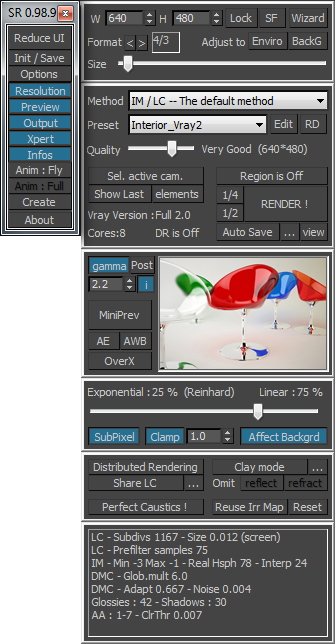

Post a Comment