Forest Pack Lite 3.6.2
Forest Pack is a plugin for Autodesk 3ds Max, and 3ds Max Design, designed to give a complete solution for creation of vast surfaces of trees and plants.
Forest enables you to scatter millions of proxies, high-poly meshes or billboards, and using Mental Ray and VRay native shaders, create scenes with virtually unlimited number of objects and polygons.
Download Forest Pack Lite, the free version of the plugin and use it in your personal and commercial projects.
If you are new to Forest, see the Getting Started guide for videos, tutorials and more help in your first steps using the software. Proxy support in Mental Ray and VRay
Render is accelerated using native shaders for Mental Ray and VRay with native proxies or mesh objects. A typical scene may include 100.000 trees of 1 million of polys each one, and render just in a few minutes. Forest Pack is optimized for speed. It can create more than 500,000 trees per second at viewport, modify any parameter and rebuild them in real-time.
Points-Cloud display
The Points-Cloud display mode faithfully reproduces 3D objects in viewports as they will appear in the render. Amazingly fast and handy, this mode allows you to move and edit items in real time, while maintaining a vivid picture of your scenes, whatever complex they may be.
Animation
Create realistic movies with the item animation features. Just use any animated object or proxy, Forest Pack will repeat and randomize it over the scene. Combining with the native shaders, you can create large areas of animated vegetation, crowds of people or any other thing that you imagine.
Diversity - Clusters
Forest can create automatically clusters of plants, grouping vegetation of same type in a similar way that plants are found in the nature. Futhermore, you can use your own custom map to define what type of element must be planted in each area, using colors as reference. Real-time camera clipping
To minimize resource utilization, tree distribution can be restricted to the camera's field of view. This enables the user to create a fly by of a forest of virtually millions of trees, without wasting scene resources on trees that are out outside the edge of the frame. Tree Editor
Custom Edit mode enables you not only to create automatic distributions, but also add, place or edit items manually. Forest Pro also includes the Creation Tools, to scatter items evenly spaced along splines, using other objects or meshes as reference and much more. Tint Variations
To increase the number of variations, Forest Pack incorporates a random tint feature in their materials and shaders. Forest Pack applies automatically random dye changes in the render, changing the color of each item. On this way, a single object or proxy can be repeated thousand of times, making each repetition to seem unique to eye. Scale and Rotation maps
Rotation and Scaling can be controlled precisely using standard 3DS Max maps. You can now create complex variations over distributions painting directly on maps, or using any type of procedural texture. Billboard fake shadows
High poly objects and proxies are easy and fast to use with Forest Pack, but if you use prefer to use simple billboards, Forest Pack is the right solution for your scenes.
Forest Pack was the first 3DS Max scatter plugin specialized on billboard rendering. It includes features a unique fake shadow generator and special billboard shaders for VRay and MentalRay. With these tools you can create realistic images with minimal render times and memory usage. Tree Library
Forest includes a Library Browser, to select and assign the plants with a single click. The library may be modified by the user, to include new 2D and 3D models, materials and icons.
Some articles are updated by us from various sources on the internet. We don't have anything to do with the author.
![CG [M]arket3d](https://blogger.googleusercontent.com/img/b/R29vZ2xl/AVvXsEgH-KRE13TNft6PCKzU2A9XNxdqZ-tSDwP5uiCsPa9Xn0d_k7Tol7x1f2BFik00i9y5nsoMcpAmlu69aMnGhK0tiQTZAfyq_GKX_iDLnpLvnQ-LBNaiMg-KI3joIpWkESj0CZpvaRh0hL8/s1600/Untitled-3.png)







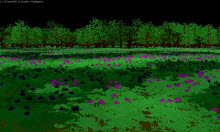




Post a Comment